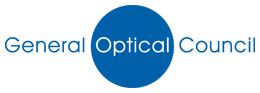Home
This is the login page for MyGOC, the registrant's area of our website.
You can visit the Contact Us page on the GOC website for a full list of email addresses within the organisation.
Not registered? Click here to set up or access your CPD restoration account. You can't log into MyGOC if you are not a current registrant. If you have any queries please contact [email protected].
Please note that at busy times the password reset email can take up to three hours to arrive.
Please also check your junk email folder if the password reset email has not arrived.
If you are a CPD Provider please click here to access your CPD account.
Individual registrants
Your user name is your GOC number including the hyphen. For example, 01-1234 or D-1234.
Body corporates
Your user name is your GOC number including the hyphen. For example, CO-1234.
Having problems? Try our guide for logging in to the registrants' area, or one of our reference guides below:
![]() Quick reference guide to MyGOC
Quick reference guide to MyGOC
![]() Canllaw cyflym i MyGOC (Welsh language version)
Canllaw cyflym i MyGOC (Welsh language version)
To use MyGOC we recommend using one of the following browsers: Microsoft Edge, Firefox or Google Chrome. We cannot guarantee that MyGOC will work in other browsers, including mobile browsers.